Editor's review
While working on our PCs we may inadvertently tinker with an important file and delete it by mistake. Typically this happens when we are looking to free up disk space. In some cases we may even format a partition and then realize that we needed the data stored in it. Well if you have landed yourself in such a situation there is still hope for you to get back your data by using the Active@ UNDELETE 9.5.59 application. It comes equipped with state of the art data recovery algorithms that can retrieve lost data within minutes.
The Active@ UNDELETE 9.5.59 application on launch showcases a neat interface which looks rather stylish too. The tool offers you a whole array of features and operating it too is fairly easy. To start with you can choose the Undelete Files option to get back the files that you have removed. Now if you are looking to get back partitions that were removed you should opt for the Restore Partitions option. The tool also serves as a backup utility and comes with Disk Image Wizards that can quickly help you make a complete copy. It also comes with a full fledged Recovery Explorer which can provide detailed statistics on any drive and this includes a highly insightful Device geometry tab. Moreover the tool also sports an application log that comes rather handy for analysis. If that was not all you can open a drive in the disk editor and make changes to its properties. Similarly a partition management tool is also available for your benefit.
In light of the optimum performance notched up by the Active@ UNDELETE 9.5.59 application, we mark it with a score of four rating stars. It capacity to recovery data from a variety of removal media adds to its usability.


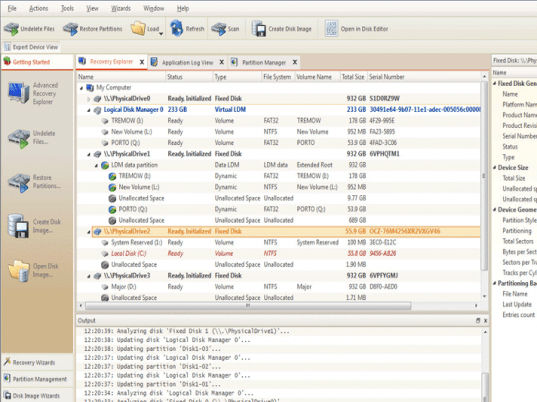

I am a Glamour Photography instructor. Part of my business requires students to hand over their camera media cards for the purpose of allowing me to copy and review their work.
After copying the work from all 24 students from that day to my Win XP Pro laptop, I was accessing the laptop folder containing the above work via my network on my main computer back at the office. I accidentally (more like "carelessly") deleted the entire folder from the laptop. Since it was via the network, there was no "undo."
I did not panic. I calmly ran Active@ Undelete and, within seconds, I found the deleted folder and within an hour was able to complete recover the deleted folder and all 11 gigs of data.
Your product is flawless.
Thank you so much for a great product.